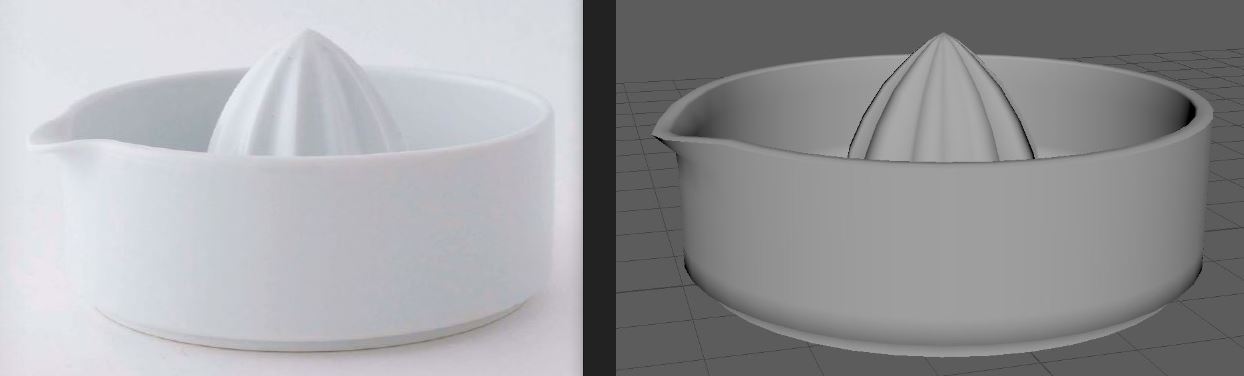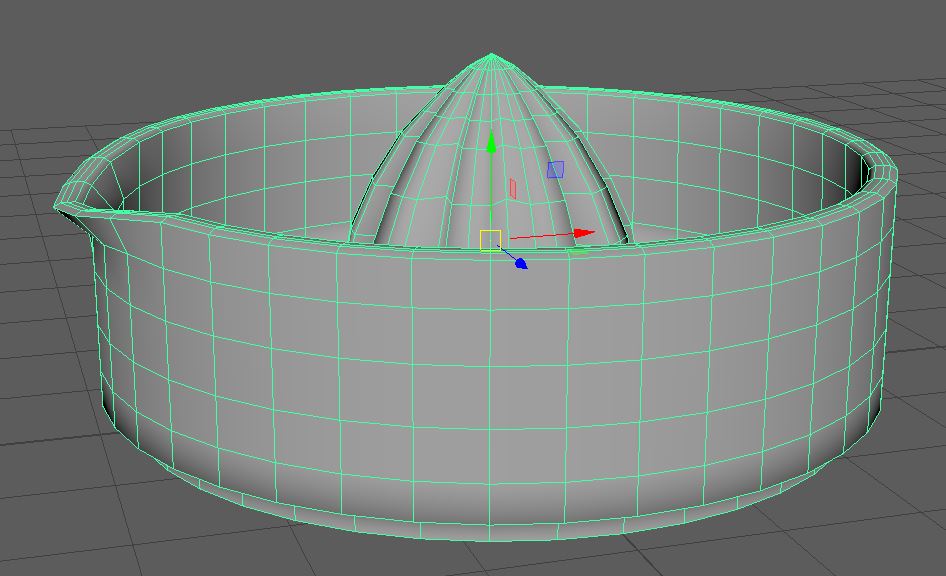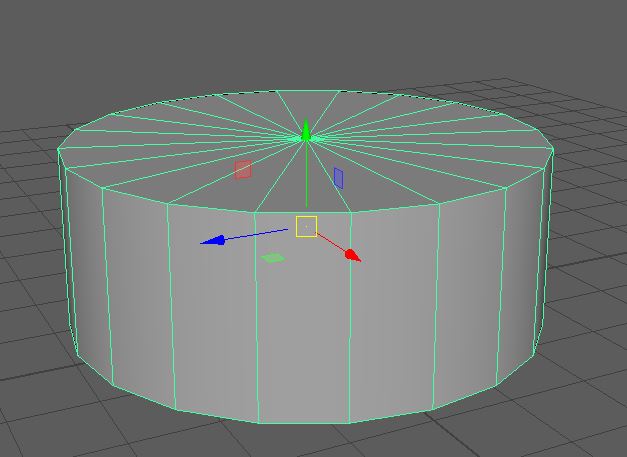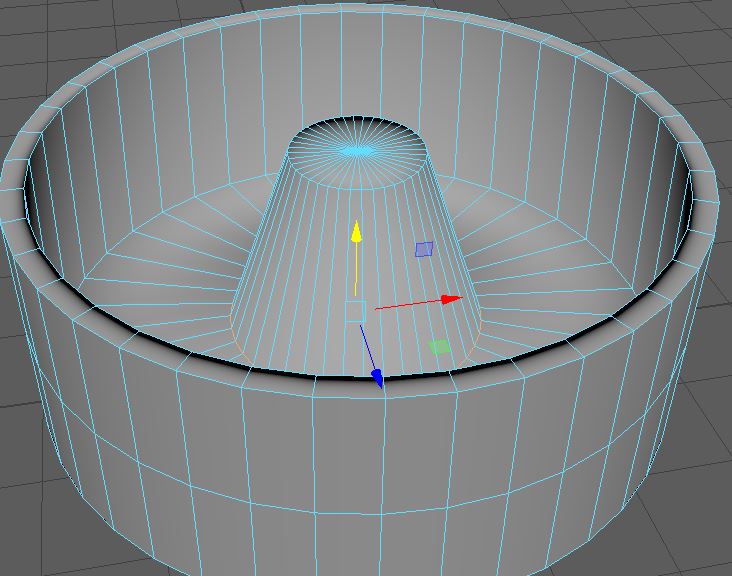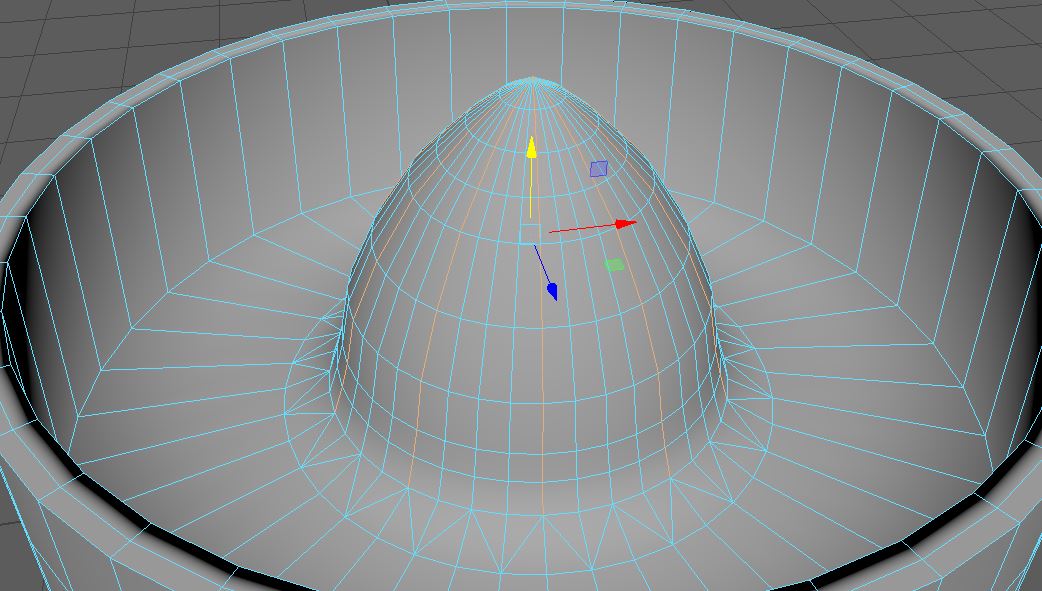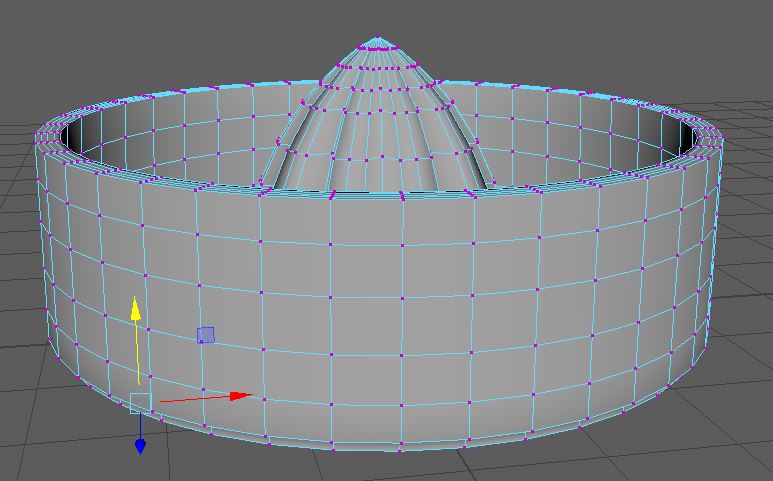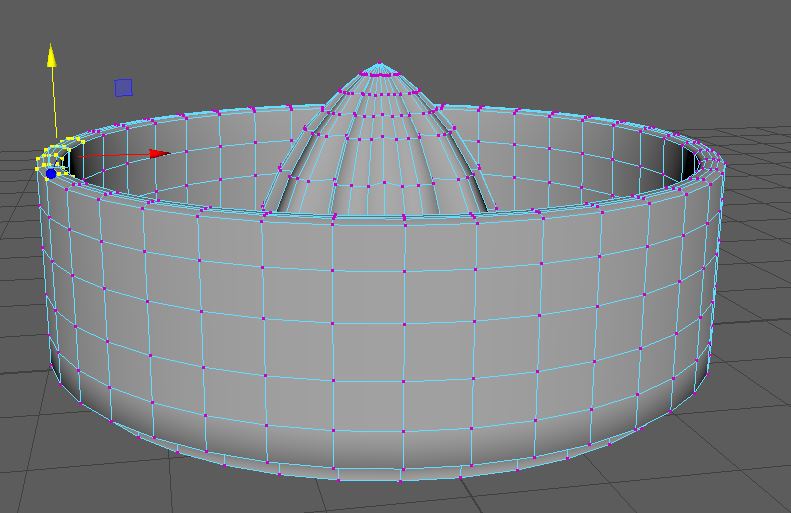Digital Production Arts
DPA 8070 3D Modeling and Animation with Jim Sidletsky
By: Benjamin B. Warner
Exercise 3: Lemon Squeezer modeling
Date: September 2nd, 2020
Objective:
Only using a picture of a lemon squeezer, recreate the object in Maya using a variety of modeling tools.
Solution:
Using patented eyeball scanners imbedded in my face, a model for a lemon squeezer was generated. Form is similar and function is virtual, meaning this model is virtually similar. Behold.